How to Clone Someone’s Voice Using ElevenLabs’ AI
Voice cloning technology allows every day people like you and me to replicate any person’s voice with nothing but a few seconds of audio and an internet connection.
This amazing feat is made possible with the advent of artificial intelligence and deep learning techniques.
In this guide, I’ll show you the easiest way to clone your voice or anyone else’s voice using ElevenLabs’ AI voice cloning technology. ---
How to Clone Someone’s Voice with AI?
To clone a voice with ElevenLabs simply sign up, upload a short audio clip of of the voice you wish to clone, fine tune your clone, and you’re done!
1. Sign up to ElevenLabs
This step is obviously pretty straight forward, but you’ll need to sign up!
ElevenLabs does offer a limited free plan, but due to the potential impacts of voice cloning technology, you’ll need to start a paid plan to get started with voice cloning software.
ElevenLabs are currently offering a massive 80% off their Starter plan – meaning you get create your own synthetic voice for $1!
2. Get Your Audio for Cloning
The ElevenLabs AI software is so good you can get away with using just a few seconds of audio to clone your voice.. BUT, for the most accurate voice clone, it’s important to use high-quality audio recordings of at least 60 seconds in length.
Make sure the recorded person’s voice is clear, and there is minimum background noise. It’s best if the original voice has authentic emotion and unique characteristics.
For creators looking for generic AI voices for YouTube content, ElevenLabs offers a massive range of free to use stock voices too!
3. Setup Your Voice Clone
Once you have your audio recordings, the AI voice cloning process can begin. ElevenLabs uses a machine learning model to analyze the speech patterns of the provided voice recordings.
Simply head to the voice lab by clicking Voices > Create > Add Generative or Cloned Voice
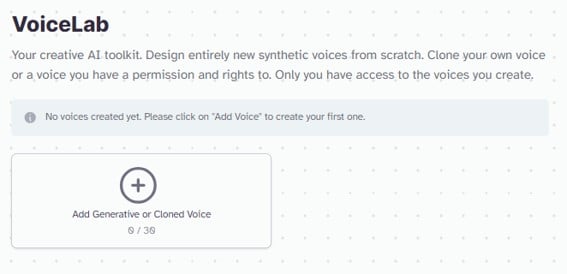
Next, you’ll be prompted to choose from the following 4 options:
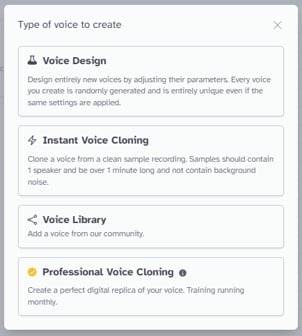
-
Voice Design: Voice design is an AI voice synthesis tool that allows you to create custom voices from scratch by adjusting various parameters. Voice design is perfect for faceless social media channels looking for unique narration of their content.
-
Instant Voice Cloning: This is exactly what we’re after. Instant voice cloning is the fastest and simplest way to clone your voice in seconds.
-
Voice Library: Use a custom human voice from ElevenLabs’ library of thousands of community generated voices.
-
Professional Voice Cloning: Monthly voice cloning service for creators looking to create a perfect replica of a specific person’s voice.
Chose “Instant Voice Cloning” from the menu.
4. Add Your Voice
In the next menu you can upload your audio recordings for voice cloning, or you can simply record audio on the spot.
Add labels to your clone and a description so you can use it later on down the track if need be!
And finally, click the legal disclaimer confirming you have the rights to the voice samples (FYI: as far as we know, no one has put a copyright on their own voice yet!).

You’ve just learned how to clone your voice in 4 easy steps with ElevenLabs. 🙂
Using Your Voice Clone in ElevenLabs
Once you have successfully cloned your voice by following the steps above, you can start creating dialog in the speech synthesis menu seen below.
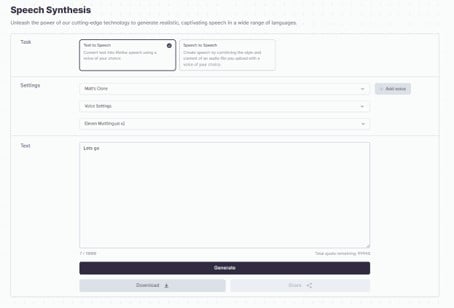
In the Settings> Voice Settings menu, you can adjust the following settings to improve your dialog:

-
Stability: More variable will animate your speech patterns more, but reduce the consistency between generations. More stable will increase the consistency between generations, but may sound slightly monotone.
-
Clarity + Similarity Enhancement: If you find your voice generations are getting some strange background noises, try reducing this setting until they are gone.
-
Style Exaggeration: Allows for an exaggeration on the uploaded speech sample. Increasing the exaggeration will also increase the generation time and likelihood of random samples in the speech. The default/recommended setting is None.
-
Speaker Boost: Improves the quality and accuracy of your speech at the cost of slightly higher generation times.
Next, you can choose which ElevenLabs model to use:

-
Eleven Multilingual v2: ElevenLabs’ state of the art multilingual synthesis model, able to generate speech in up to 29 languages including English, Japanese, Chinese, German, and many more. Perfect for social media narration and AI dubbing services.
-
Eleven Multilingual v1: ElevenLabs’ v1 multilingual synthesis model in 9 languages.
-
Eleven English v1: ElevenLabs’ standard English language model.
-
Eleven Turbo v2: Cutting edge turbo model suited for tasks demanding extremely low latency.
Eleven Multilingual v2 is the default setting and is just fine for most users.
Finally, the text window is where you enter and generate your AI voice clone.
In the bottom left, you can see a character count, with up to 5,000 characters per generation.
In the bottom right, you can see your total quota remaining for the month based on your subscription plan.

ElevenLabs
✅ Automatically translates audio into 29 languages
✅ Perfect for <mark>Instagram</mark>, <mark>YouTube</mark>, and <mark>TikTok</mark> creators
✅ Agreed best voice cloning tool on the market
How to Make Better Voice Clones
Cloning a voice using AI technology has advanced significantly, allowing for more realistic and nuanced reproductions of a person’s voice.
The process involves feeding voice recordings into an AI model, which then learns the unique characteristics of that voice, including pitch, tone, cadence, and emotional inflections.
The AI then generates new speech in the cloned voice based on the text input it receives.
While there isn’t a universally acknowledged “magic bullet” phrase or passage that can capture the entire vocal range of a person for cloning purposes, the goal is to provide the AI with as broad a spectrum of vocal characteristics as possible.
This usually involves recording a variety of sounds and linguistic features that the person makes. Here are some aspects to consider for a recording intended to clone a voice effectively:
-
Pitch Variation: Include sentences where the pitch varies naturally, such as questions that typically end in a higher pitch or emotional statements that may have a higher or lower pitch based on the expressed emotion.
-
Emotional Range: Recordings that showcase different emotions (joy, anger, sadness, excitement, etc.) can help the AI learn the subtle changes in the voice that accompany these states.
-
Pacing and Cadence: Including samples where the speaking pace varies can help the AI.
If you’re looking for some dialog to clone your own voice, try this out:
“Early this morning, I wandered through the dew-kissed meadows, where the air was filled with the sweet scent of wildflowers. The chorus of the waking birds sang melodies of freedom, their tunes echoing the colors of the dawn. As I ponder life’s mysteries, my heart swells with a sense of gratitude. For in this ever-changing world, it’s these fleeting moments of beauty and connection that weave the fabric of our existence, guiding us like stars in the velvet night.”3
The passage above showcases a rich emotional spectrum, varied pacing, and diverse phonetic content, providing a comprehensive dataset for AI to accurately learn and replicate nuanced vocal characteristics.
How Does Voice Cloning Work?
At the heart of voice cloning technology lies deep learning, a branch of AI. It works by feeding audio data to the neural network which then uses machine learning algorithms to understand the distinct features of the speaker’s voice.
After learning these features, the technology can then generate a synthetic voice that resembles the original voice.
The audio files being fed into the AI voice clone are analyzed for various aspects such as pitch, tone, and cadence, enabling the deep learning algorithms to synthesize speech that carries the same characteristics as the original speech.
Real time voice cloning is also an ongoing breakthrough in this domain, where voice clones can be produced on-the-fly, managing to preserve the speaking style, emotion, and unique characteristics of the person speaking.
Wrapping Up
Imagine the endless possibilities of using a voice cloning app like ElevenLabs!
You can use this technology for creating digital content, voiceovers, or even to get your AI Assistant to speak in a deep voice.
As voice cloning technology adapts and evolves, the accuracy and ease of use of cloning voices will undoubtedly improve, allowing us to create even more realistic and life-like voices.
So next time you think of replicating a voice, ElevenLabs stands as an excellent solution to pioneer the future of AI voice cloning.
Happy Cloning! 😎
