Best Midjourney Photography Prompts With Examples
One thing that AI image generators like Midjourney can do remarkably well is create realistic photos. They’ve become so good that simple prompts like photograph of a beautiful woman can give incredible results.

photograph of a beautiful woman –ar 16:9 –v 6
But anyone can do that!
This article is the ultimate guide to Midjourney photography prompts. We’ll discover exactly what Midjourney is capable of. We’ll also learn how to craft our own Midjourney photography prompts using tricks and best practices.
Let’s learn about photography prompts in Midjourney.
The Basics
In this section, I’ll cover the basics of photography and how you can use this information in your photography prompts.
Photography Styles
Specifying a photography style in your Midjourney prompts is a great way to create unique images. Using styles allows greater control over your Midjourney art. Here’s a few examples that use distinctive photography styles.
Double Exposure

A double exposure of the portrait silhouette of a Victorian-era lady, foggy London street, styled as digital art, white isolated background, colorful.
Long Exposure

Photograph of traffic lights, close up, shutter, motion, light trails, lapse, star trails, image stabilization, noise, painting, light, cityscapes
Macro Photography

Extreme close-up by Oliver Dum, magnified view of a butterfly wing occupying the frame, the camera focuses closely on the object with the background blurred. The image is lit with natural sunlight, enhancing the vivid textures and iridescent colors.
Food Photography

A tempting close-up of a luxuriously plated grilled fish and chips dish, styled by a professional and captured with soft, directional lighting using a Nikon Z7 at 105mm, showcasing high-end gourmet cuisine in an elegant, centered composition.
Product Photography

A sleek three-quarter view of a premium smartphone on a reflective surface, styled professionally and captured with high-key lighting using a Canon EOS R5 at 50mm, showcasing cutting-edge technology in a minimalist, rule-of-thirds composition.
Tilt-Shift Photography
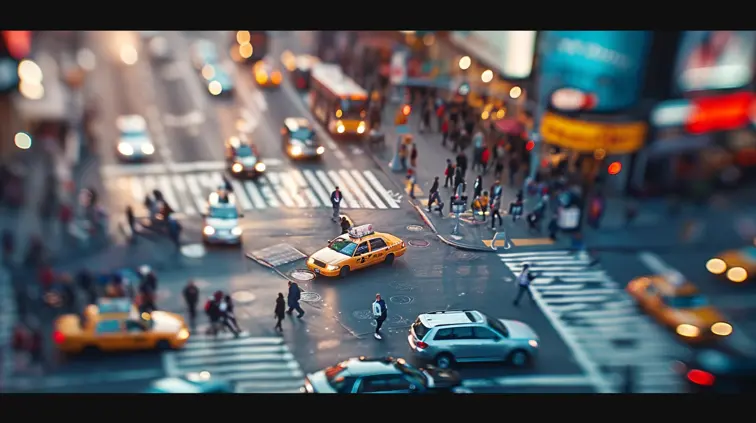
A tilt-shift photograph of a busy city intersection, making the urban landscape appear like a miniature model. Cars and pedestrians look like toys, with a narrow band of sharp focus surrounded by a smoothly blurred background and foreground.
Underwater Photography

A vibrant underwater scene of a coral reef teeming with tropical fish, captured with a wide-angle lens in crystal-clear waters. Sunlight filters through the surface, creating ethereal light beams that illuminate the colorful marine life.
Aerial Photography

A breathtaking aerial view of a winding river cutting through a lush forest, captured by a drone at golden hour, showcasing the landscape’s natural patterns and textures from a bird’s-eye perspective
Cameras and Lenses
Specifying camera types and lens choices in Midjourney prompts will dramatically alter the aesthetics and perspective of your generated images.
A wide angle lens creates expansive scenes with exaggerated foregrounds, while a fisheye lens produces extreme distortion for artistic effect.
Let’s get started trying these 2 basic Midjourney prompts to explore classic camera lens combinations:
Polaroid Photos

A polaroid snapshot of skateboarding in action, 2000s nostalgia
Fish-Eye Lens

Skateboarder catches some air over the box, shot with a fish-eye lens
Experimenting with different camera and lens pairings allows you to achieve ultra real photographic styles.
Here’s 5 iconic camera and lens combinations you can include in your next batch of Midjourney photography prompts:
-
Canon 5D Mark IV with 24-70mm f/2.8L II USM: Use for versatile professional photography, from weddings to photojournalism, where high image quality and flexibility are crucial.
-
Nikon D850 with 70-200mm f/2.8E FL ED VR: Perfect for sports, wildlife, and portrait photography, offering exceptional reach and background separation.
-
Sony A7R IV with 16-35mm f/2.8 GM: Ideal for landscape and architectural photography, providing ultra-wide angles and high resolution for detailed sweeping vistas.
-
Leica M10 with 50mm f/1.4 Summilux-M ASPH: The go-to combination for street photography, offering discreet shooting with superb low-light performance and classic image rendering.
-
Fujifilm X-T4 with 56mm f/1.2 R: Excellent for portrait photography, particularly in the studio or on location, delivering beautiful bokeh and sharp subject isolation.

Portrait of a family outdoors surrounding a smoking BBQ, soft natural lighting, shallow depth of field, shot with a Nikon D850 and 70-200mm f/2.8E FL ED VR lens at 200mm
Lighting, Angles, and LUTs

Using effective lighting, angles, and color grading terms in your Midjourney prompts enables additional control over your image generations.
Experiment with different lighting scenarios like cinematic, golden hour, blue hour, or dramatic chiaroscuro to set the mood.

Candid shot of a businesswoman in a crisp suit confidently presents a whiteboard covered in colorful graphs and charts, cinematic lighting

A serene misty mountain landscape, silhouetted against a clear sky, dramatic chiaroscuro

A group of friends laughs together while sharing a meal at an outdoor café table, golden hour lighting
Angles play a can play a crucial role in your image composition in Midjourney.
You can try low-angle shots for power, high-angle for vulnerability, or Dutch angle for tension.

A high-angle shot captures a lone figure sitting on a bench in an empty urban park
LUTs (Look-Up Tables) can be simulated in Midjourney by specifying color grading styles. Try adding some of these popular LUT terms to your prompt to add a distinctive look to your Midjourney images:
-
Cinematic Orange and Teal LUT: This LUT enhances warm orange tones in highlights and cool teal tones in shadows, creating a striking contrast popular in Hollywood blockbusters.
-
Moody Blue LUT: This creates a somber, introspective atmosphere by emphasizing cool blue tones across the image, particularly in shadows and mid-tones.
-
Cyberpunk LUT: This creates a futuristic, neon-infused look with intense blues and magentas, often used in sci-fi-inspired imagery.
-
Breaking Bad Flashback LUT: This LUT emulates the show’s iconic look by emphasizing sickly yellow-green tones and desaturated colors, creating a gritty, sun-baked atmosphere.

Two gritty men discuss a business deal in a small hotel room, hyper realistic photography, sharp focus, breaking bad flashback LUT
Here’s some examples combining lighting, angles, and LUTs into single Midjourney prompts:

Portrait, natural light, low-angle shot, moody teal and orange color grade LUT

Landscape photography showcasing the natural beauty of outback Australia, soft lighting, bird’s-eye view, Kodachrome film emulation
Compositions
Image composition refers to how elements within a photograph are arranged or structured. It’s an important aspect of creating effective Midjourney photography prompts.
Here’s a brief overview of some composition considerations you can consider when crafting your Midjourney prompt:
-
Framing and placement of subjects
-
Use of lines, shapes, and patterns
-
Balance and distribution of visual weight
-
Utilizing negative space
-
Application of rules like the Rule of Thirds
-
Creating depth and perspective

A winding country road cuts diagonally across the frame from the bottom left corner, leading the eye to a solitary tree positioned at the top right intersection point of the Rule of Thirds grid. The road acts as a strong leading line, while the placement of the tree creates a balanced, visually appealing composition

A stone archway in the foreground frames a perfectly symmetrical view of the Taj Mahal in the distance. The arch’s curve echoes the dome of the Taj, creating visual harmony, while the framing device adds depth and draws the viewer’s eye to the central subject.
Composition helps to guide the viewer’s eye and convey certain messages of areas of focus. It’s a key skill that photographers develop to create more impactful images and be used to make better photography prompts.
Photographers
When creating the perfect Midjourney photography prompts, specifying a photographer can be a neat way to create and control the style of your generations.

Candid shot of a young male actor, early 20s, shot by Annie Leibovitz in the 1970s

A stark, black and white portrait of a world-renowned ballerina, photograph by Richard Avedon. The dancer is caught mid-leap, her body forming a dramatic arch that stretches diagonally across the frame.
Midjourney Photography Parameters
Utilizing Midjourney’s parameters like stylize, chaos, and aspect ratio allows you to fine-tune your photography prompts, resulting in better, more precise AI-generated images.
I’ve created this Midjourney cheat sheet to make it easier to remember exactly what parameters do what in Midjourney.
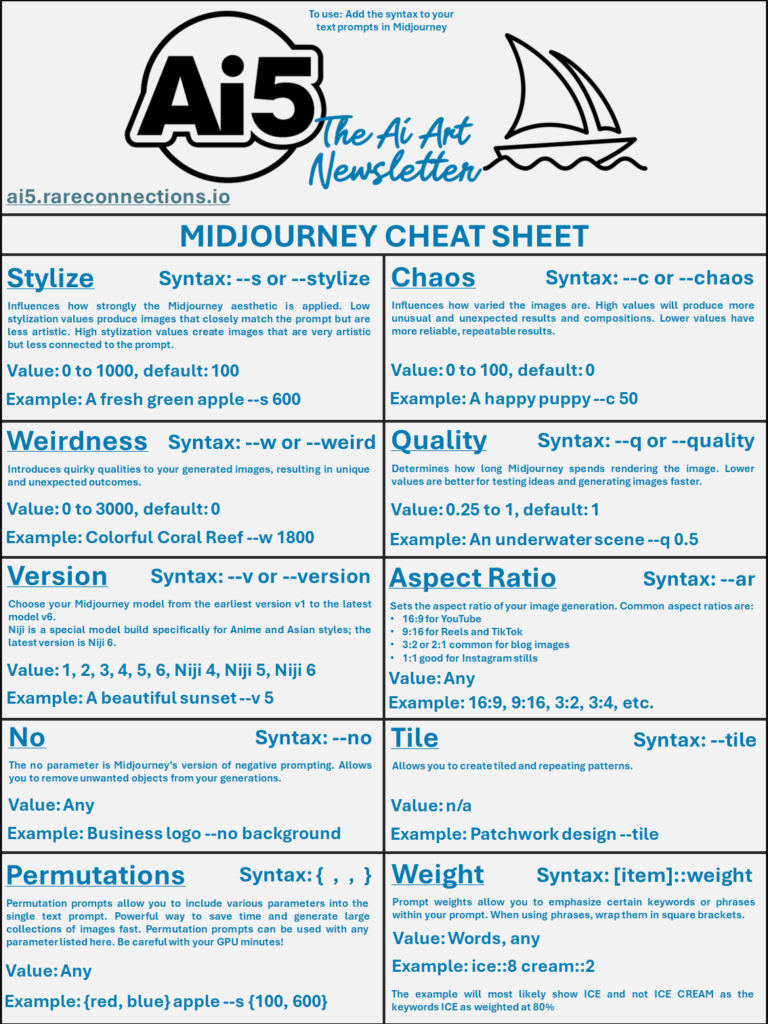
Advanced Techniques for Realistic Results
These techniques can take your Midjourney prompts from mediocre to epic. Apply advanced techniques to create more lifelike and professional Midjourney prompts.
Combining Multiple Photography Concepts
This technique involves merging different photographic styles or subjects to create unique, complex images.

A street photography scene blended with portrait techniques, capturing a bustling city intersection with a sharp focus on a pensive elderly vendor in the foreground
Mastering Depth of Field in Prompts
Controlling depth of field in Midjourney allows for selective focus and bokeh effects, mimicking real camera settings.

Close-up of a vibrant red rose with razor-sharp focus, set against a creamy, out-of-focus garden background
Creating Authentic Film Grain and Imperfections
Adding subtle imperfections and grain can lend a more authentic, analog feel to your creations.

Nostalgic portrait of a young couple at a 1970s diner, shot on grainy Kodak Tri-X film with visible light leaks and slight vignetting
Niche Photography Genres
Try exploring prompts that capture the essence of specialized photography fields. Each will have its unique challenges and associated keywords
Astrophotography Prompts
Astrophotography in Midjourney focuses on capturing celestial bodies and night sky phenomena.

Milky Way galaxy arching over a silhouetted desert landscape, captured with a wide-angle lens and long exposure
Macro Photography in Midjourney
Macro photography prompts focus on extreme close-ups, revealing intricate details often invisible to the naked eye.

Extreme close-up of a dewdrop on a spider’s web, refracting a miniature image of a flower garden, shot with a macro lens at f/2.8
Post-Processing Simulation
You can also try incorporating popular editing styles and effects directly into your Midjourney prompts, mimicking real-world post-processing techniques.
Popular Presets and Filters
This technique involves recreating the look of popular photo editing presets within Midjourney prompts.

Sun-drenched beach scene with warm, golden tones and slightly faded blacks, emulating a popular VSCO filter
Recreating Analog Film Effects
Mimicking the characteristics of specific film stocks can add authenticity and nostalgia to digital creations.

Street scene in Paris, captured on Kodachrome 64 film, with its iconic rich colors and slightly warm tones
HDR and Tone Mapping Techniques
HDR techniques in Midjourney aim to capture a wider range of tones, from deep shadows to bright highlights.

Dramatic sunset over a rocky coastline, utilizing HDR technique to capture detail in both the bright sky and shadowy rocks
Integrating Midjourney Photos in Real-World Projects
Discover practical applications for AI-generated images in various professional contexts, from graphic design to conceptual photography.
Using AI-Generated Images in Graphic Design
Midjourney can create custom imagery for graphic design projects, offering unique visual elements.

Minimalist product shot of a sleek smartphone floating against a gradient background, suitable for a tech company’s brochure cover
Generating Stock Photography with Midjourney
Midjourney can be used to create unique variations or enhancements of existing stock photography concepts.

Corporate team meeting in a modern office space, diverse group of professionals collaborating, with soft natural lighting
Pushing Midjourney’s Limits: Experimental Photography Techniques
Let your creativity explode by exploring unconventional photographic concepts that challenge traditional image-making limitations.
Simulating Impossible Camera Movements
This technique involves creating images that would be impossible to capture with traditional camera equipment.

360-degree panoramic view of a bustling Times Square compressed into a single frame, as if captured by an impossible rotating camera
Creating Multi-Dimensional Exposures
Multi-dimensional exposures combine multiple time periods or perspectives into a single, complex image.

A single tree showing all four seasons simultaneously, each quarter of the frame depicting a different season
Blending Reality and Surrealism in Photo Prompts
This approach combines realistic photographic elements with surreal or impossible scenarios.

Hyperrealistic photo of a Victorian-era train station where the tracks lead up into the clouds, blending historical accuracy with surreal imagination
Crafting Your Midjourney Photography Prompt
Creating epic Midjourney photography prompts combines technical knowledge with your creative vision. Follow these steps to craft effective photography prompts in Midjourney:
-
Start with the subject: Clearly define what you want to photograph (e.g., “portrait of a businesswoman”).
-
Specify the photography style: Add the type of photography (e.g., “editorial photography” or “stock photo”).
-
Include camera and lens details: Mention specific equipment for desired effects (e.g., “shot with a Canon 5D Mark IV, 85mm f/1.4 lens”).
-
Describe lighting and composition: Add details about lighting conditions and framing (e.g., “soft natural light, rule of thirds composition”).
-
Add post-processing effects: Specify any desired filters or editing styles (e.g., “slight film grain, high contrast”).
-
Incorporate Midjourney-specific parameters: Include aspect ratio or other Midjourney commands (e.g., “–ar 16:9”).
-
Refine and iterate: Experiment with different combinations and learn from the results to improve your Midjourney photography prompts.
-
Experiment using the Midjourney Describe feature to get inspiration and even reverse engineer other images!
Remember, the key to a great Midjourney image prompt is balancing detail with brevity. Provide enough information to guide the AI, but leave room for creative interpretation.
I hope you enjoyed the article! If so, consider subscribing to Ai5. It’s my very own AI art newsletter that talks about all the Midjourney concepts we just covered and much more!
