Midjourney Review: Is It the Best AI Image Generator?
Alongside AI language models like ChatGPT, AI image generators are probably one of the most impressive applications of AI for creators.
With it’s incredibly realistic and creative generations, Midjourney has earned itself the reputation as the best AI image generator.
In this review, I’m going to work out if that’s true.
So if you’re looking to dip your toes into the world of AI art and see what it’s all about, you’re in the right place. 👇 ---
Midjourney 101: What is Midjourney?

Leopard crated using Midjourney 5.0.
Midjourney is a cutting-edge AI tool designed to create images from text prompts allowing users with no artistic skills to easily create world class imagery in seconds.
Midjourney was launched in 2022 by David Holz and has over 15 million users as of February 2024.
The Midjourney platform currently operates through Discord, and have recently released Alpha access to their web app for Midjourney users with over 5,000 image generation on Discord.
Midjourney has continually evolved and received updates since its inception and is currently available in version 6.0 (beta).
Despite Midjourney’s capabilities to create art from simple text prompts, the platform has also stirred up debates over copyright concerns and is battling ongoing copyright lawsuits.
Midjourney is widely regarded as the highest quality AI image generator due to the photorealistic images and ability to refine images produced with ease. Let’s take a look at the upside of Midjourney.
Midjourney Review: The Brightside of AI Image Generators
AI image generators really are a beautiful thing when used properly. They can be used by anyone and everyone, they’ve been used to create stunning artworks that have won art competitions, and they’re under continuous improvement.
Midjourney: Everyone Can Use It

Midjourney can create photorealistic images.
Artificial Intelligence powered image generators have been in development for years – often confined to machine learning research departments at top academic institutions.
When Midjourney was released to the public in late 2022 it saw dramatic adoption due to the relatively high quality images it could generate.
But it wasn’t just the imagery that allowed Midjourney to see such wide adoption – It was the accessibility.
Anyone with an internet connection and a keyboard was, and still is, able to generate images with nothing but simple natural language descriptions.
This ease of use is a massive upside and has allowed human creativity to be expressed in way that we’ve never seen before.
In Midjourney, You Can Create Anything

Hungry? This burger was created in Midjourney.
If you can dream it and describe it, Midjourney can generate images for it (everything within reason that is).
Midjourney has got certain restrictions in place to prevent improper use, but we’ll get to that later.
The ability of Midjourney to generate images that exhibit signs of true creativity still amazes me to this day, and some of the most effective Midjourney prompts are the simplest ones!
Iterate and Improve with Midjourney

This image shows the power of Midjourney’s Vary(region) function, where I’ve added a neck tattoo to the woman.
Now this is where things get really interesting – it’s something that you don’t often see talked about in the mainstream articles.
The ability to modify and iterate your AI generated images.
This used to just be a case of refining your prompt and trying again, but Midjourney have recently released new functionality called Vary(Region).
Vary (Region) allows you to select specific items or areas of your AI generated art and adjust, modify, or remove them completely.
To use the Vary(Region) function, simply upscale your image and you’ll see the Vary(Region) option under the upscaled image.
Changes that would have previously required an expert in Photoshop can now be done by anyone in seconds.
In my opinion, this is one of the most underrated features of Midjourney that no-one is talking about!
Midjourney Saves You Money

In Midjourney, sometimes it rains money.
Depending on how you use Midjourney to create images there can be some serious cost benefits.
First of all, if you’re just using Midjourney for a bit of fun you can get started with the basic plan for just $10/month. That’s an incredibly cheap price to pay to have access to such a powerful tool.
Alternatively, if you’re a professional blogger, YouTuber, eCommerce store owner, or any other business that relies on high quality images, you can save significant cash by leveraging a Midjourney subscription!
And if you’re concerned about privacy, the Pro and Mega plans both allow ‘Stealth Mode’ – which means your AI images are not public. To activate stealth mode go to Settings in the Midjourney bot and ensure Public Mode is not highlighted by clicking.
Alongside saving your hard earned dollars, There are a number of ways to make money with Midjourney too!
Midjourney Review: The Downside of AI Generated Art
Midjourney has found itself wearing the crown as the best AI art generator but it hasn’t come easily.
With lawsuits, deepfake controversy, and hot competition, the last 12 months have been a wild ride for Midjourney’s 108 employees.
Let’s check out the not so fun side of this popular AI image generator.
Lawsuits
Midjourney is facing a number of ongoing legal battles, and they all have one thing in common – Copyright.
The way Midjourney, and other artificial intelligence image tools are trained is with public images on the internet – including copyright images.
A famous example of this is the lawsuit between Getty and Stable Diffusion – a key Midjourney rival. As you can see in the AI image generated below, it still shows traces of the original copyright image’s watermark from Getty.

AI Image generated with Stable Diffusion that still contains a watermark from the original.
The legality around all this is still very much a grey area and landmark trials are on the horizon. For the moment, it looks like the copyright lawsuits will be ongoing for Midjourney and other generative AI companies that used public data for training their models.
Deepfakes
In the context of AI image generators – Deepfakes are a photorealistic image generated by the platform that convincingly imitates a real person or object, potentially for deceptive or manipulative purposes.
And this is exactly what happened with Midjourney earlier this year.
In one instance, Midjourney was used to generate fake images of Donald Trump being arrested.

Deepfake image of Donald Trump generated with Midjourney.
Another example was this image of the Pope wearing a white puffer coat.

Deepfake image of the Pope generated with Midjourney.
As it turned out, the deepfake images were generated by users taking advantage of Midjourney’s free trial, which in turn led to the end of free trials – much to the dismay of many users.
Midjourney has also put a number of filters in place to battle the issue of deepfakes an inappropriate generations. You can see the list of blocked Midjourney terms here.
Adult Images and Gore

Midjourney blocks the generation of Adult images and nudity.
You probably won’t be surprised to learn people were using Midjourney to make adult images.
This has led to a list of banned keywords that are unable to be used in the natural language descriptions in an effort to combat these adult images.
While most of the choices are reasonable, sometimes the banned keywords can get in the way of an honest prompt.
The banned keywords have also driven some users to other platforms with less restrictions such as Stable Diffusion.
Competition
There’s no shortage of competition in the AI generated art space. Here are the main competitors of Midjourney AI:
- Stable Diffusion: Stable Diffusion is an open sourced text-to-image model released in 2022. It can be downloaded and ran locally on your PC and is a popular backend choice for many generative AI tools.
- Adobe Firefly: Adobe Firefly is a powerful AI image tool that is slowly being integrated into Adobe’s Photoshop and other tools in the Adobe suite. The benefit of Adobe Firefly is that it was trained entirely on non-copyright imagery ensuring no unforeseen legal issues for the platform.
- Dall-E 3: Dall-E is the AI image tool created by OpenAI – the company responsible for ChatGPT. While Dall-E 2 was seriously lacking in quality, the recent update to version 3, plus the integration of Dall-E into ChatGPT 4, make it a serious Midjourney competitor.
While it’s still generally agreed that Midjourney is the best AI art generator, the competition is heating up fast.
What Do Artists Think of Midjourney?

Some artists love to use Midjourney to spur creativity and new ideas.
While the initial reception across the art community was negative due to the issues around copyright and ‘stolen’ art, there are an increasing number of artists who are advocating for the use of Midjourney in their artistic workflows. Here’s a few ways Midjourney helps artists:
- Creativity: The AI doesn’t work in a vacuum. It generates images as a collaborative partner. By tapping out a few sentences the artist can work alongside Midjourney to conceptualize and get creative juices flowing for a new idea.
- Experimentation: The tool encourages artists to explore different styles, compositions, and themes that they may not have considered otherwise, further aiding creativity.
- Skill Augmentation: Midjourney can help artists fill in gaps in their skill sets. Whether it’s backgrounds, textures, or complex elements, the AI can generate aspects that an artist might find time-consuming or challenging.
Overall, after the initial shock of Midjourney wore off amongst artists, it appears many artists are embracing Midjourney in their creative workflows.
How-to Get Started Using Midjourney
If you’re still reading, chances are you want to give Midjourney a try for yourself! The good news is, it’s simple to get started:
- Join the Discord: Until Midjourney bless us with the web app, we’re stuck with Discord. If you haven’t installed Discord, download it and install it. Then, go here and join the Midjourney Discord.
- Navigate Discord: Click on the Midjourney icon to access the app workspace within Discord. If you’re on a Basic or Standard plan – choose one of the Newbie rooms from the left-hand column. If you subscribed to a Pro or Mega plan, you can generate private images directly within the Midjourney Bot.
- Basic Prompt: Type “/imagine” in the message area at the bottom to activate the Midjourney bot. Type whatever you want!
- Creative Prompting: Input your custom text, ranging from complex subjects and artistic styles to moods and singular keywords, for the images generated.
- Upscale Your Image: Midjourney will generate 4 sample images. If you like 1 of the 4 generations click the U button that corresponds to your desired image.
- Adjust The Style Parameter: The Style parameter basically increases how much AI will be in your image. The Style parameter varies from 1 to 1000 and the default value is 100. To adjust the style parameter type –s {number} or –style {number}.
- Adjust The Chaos Parameter: The Chaos parameter is how random your generated images will be. Chaos values range from 1 to 100 and the default value is 1. To adjust the chaos parameter type –c {number} or –chaos {number}.
- Set the Aspect Ratio: Adjust the aspect ratios to your needs by using –ar {X:Y}. For example, if you wanted an image for your YouTube video you would set the –ar 16:9.
- Vary (Region): Play around with the Vary(Region) feature and add, modify, or remove objects from your upscaled final image.
- Try Permutation Prompts: Permutation prompts allow you to generate a series of images from the single prompt. For example, if you want to generate images with varying ‘Style’ values you can input –s {100, 600, 1000}. This will generate 3 separate image sets with a style value of 100, 600, and 1000 respectively.
These are some of the basic settings that will have you generating world class Midjourney images in no time.
Get Started with These Example Midjourney Prompts
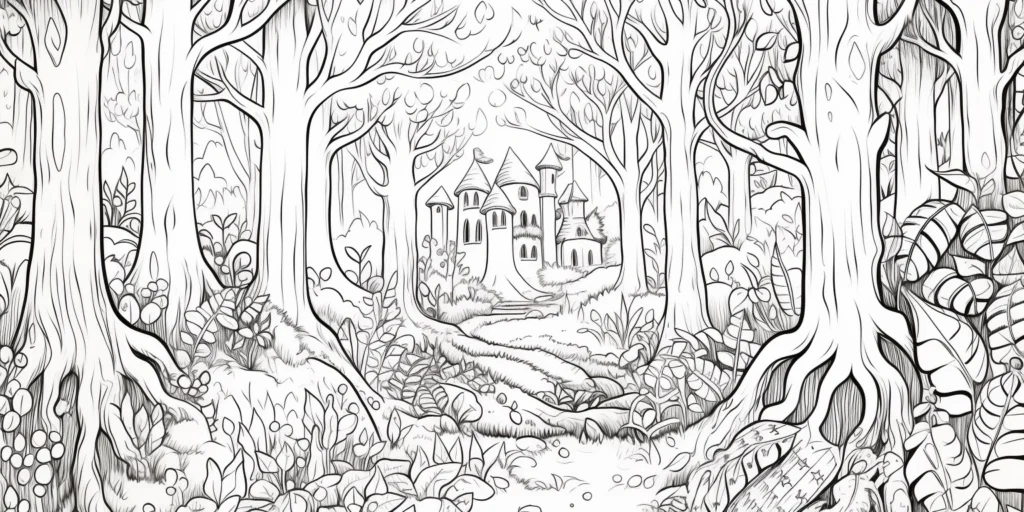
Prompt: Coloring book page, fantasy theme: A simple illustration of a mystical forest, towering trees, and hidden paths. adult coloring book page, thin black lines on a white background, no solid fill, large closed shapes, edge-to-edge design, whimsical style, only outline art – no noise, book, logo, page, letters, words, grayscale –ar 2:1 –s 90

Prompt: polaroid snapshot of beautiful girl next door, 1990s, nostalgia, retro, vintage –s 10

Prompt: Capture a bustling European café scene, complete with intricate details, such as filigree ironwork and cobblestone streets. Use impasto technique for texture and employ sfumato for a smoky atmosphere, in the tradition of old master oil paintings. –ar 2:1 –s 600 –c 100

Prompt: a puppy happy with excitement, in the style of cartoon realism, disney animation, hyper-realistic portraits, 32k uhd, cute cartoonish designs, wallpaper, luminous brushwork –ar 2:1
The Verdict on Midjourney
Midjourney is still the go-to AI image generator in 2024, boasting over 15 million users. Known for its photorealistic images and powerful adjustment features, it allows even novices to create stunning art. While ideal for artists, bloggers, and business owners, the platform is embroiled in copyright lawsuits. Overall, I give Midjourney a 9/10.
The only drawback with Midjourney when compared to other tools on the market (specifically Dall-E 3) is the inability to generate coherent words a lettering.
Wrapping Up
Well there you have it folks – my Midjourney AI review.
After using Midjourney and all the other AI image tools, it’s still my favorite, despite the shortcomings outlined earlier.
The capability to generate some of the most realistic images alongside the affordable Midjourney cost ensures that Midjourney really does live up to it’s reputation as the best AI image generator.
FAQs
Are there any good Midjourney alternatives?
Yes there are a number of good Midjourney alternatives including Leonardo, Dall-E 3, Adobe Firefly, Ideogram, and Stable Diffusion.
